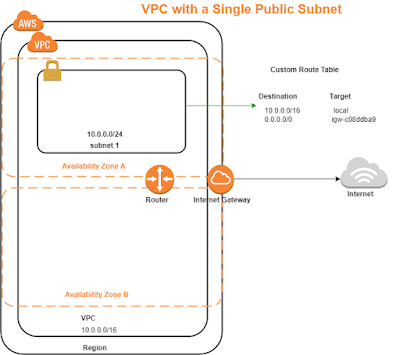Hi Folks,
In this video tutorial you would see how to configure ELB service for EC2 instances installed with a web server.
What is ELB ?
Elastic Load Balancing (ELB) is a load-balancing service for Amazon Web Services (AWS) deployments.
Elastic Load Balancing automatically distributes incoming application traffic across multiple targets
Targets could be :
Amazon EC2 instances, containers, and IP addresses.
Watch the video tutorial here or in YouTube.
Click here
Goal of this tutorial:
To demonstrate the usage of ELB service with 2 EC2 instances that are installed with a webserver(htttpd)
and to demonstrate to route the traffic between these 2 instances. i.e., incoming traffic to the application
should distribute using ELB.
Demo setup :
1) default VPC, 1 default subnet(public), 2 default Availability Zones
2) Default security group with All traffic configured for inbound and outbound.
3) 2 Amazon linux EC2 instances
Health check :
Application Load balancer peridoically sends request to its registered targets to test their status.
These tests are called health checks.
Listners :
A listner is a process that checks for connection requests. It is configured with a protocol and port number for
connections from clients to the load balancer and protocol and a protocol and port number for connections from the load balancer
to the targets.
Useful commands to setup webserver in Amazon Linux
sudo yum install httpd
sudo service httpd start
sudo chkconfig httpd on
sudo vi /var/www/html/index.html
sudo service httpd restart
index.html code in server 1
<html>
<body bgcolor ="#FF0000">
<h1>Hello world - First Web Server.! </h1>
<p><a href="https://cloud-and-devops-services.blogspot.in/</a></p>
</body>
</html>
index.html code in server 2
<html>
<body bgcolor ="#0000FF">
<h1>Hello world - First Web Server.! </h1>
<p><a href="https://cloud-and-devops-services.blogspot.in/</a></p>
</body>
</html>
References :
AWS ELB - How to configure ELB and add web-servers?
https://www.youtube.com/watch?v=G8G1pgOaEBg
In this video tutorial you would see how to configure ELB service for EC2 instances installed with a web server.
What is ELB ?
Elastic Load Balancing (ELB) is a load-balancing service for Amazon Web Services (AWS) deployments.
Elastic Load Balancing automatically distributes incoming application traffic across multiple targets
Targets could be :
Amazon EC2 instances, containers, and IP addresses.
Watch the video tutorial here or in YouTube.
Goal of this tutorial:
To demonstrate the usage of ELB service with 2 EC2 instances that are installed with a webserver(htttpd)
and to demonstrate to route the traffic between these 2 instances. i.e., incoming traffic to the application
should distribute using ELB.
Demo setup :
1) default VPC, 1 default subnet(public), 2 default Availability Zones
2) Default security group with All traffic configured for inbound and outbound.
3) 2 Amazon linux EC2 instances
Health check :
Application Load balancer peridoically sends request to its registered targets to test their status.
These tests are called health checks.
Listners :
A listner is a process that checks for connection requests. It is configured with a protocol and port number for
connections from clients to the load balancer and protocol and a protocol and port number for connections from the load balancer
to the targets.
Useful commands to setup webserver in Amazon Linux
sudo yum install httpd
sudo service httpd start
sudo chkconfig httpd on
sudo vi /var/www/html/index.html
sudo service httpd restart
index.html code in server 1
<html>
<body bgcolor ="#FF0000">
<h1>Hello world - First Web Server.! </h1>
<p><a href="https://cloud-and-devops-services.blogspot.in/</a></p>
</body>
</html>
index.html code in server 2
<html>
<body bgcolor ="#0000FF">
<h1>Hello world - First Web Server.! </h1>
<p><a href="https://cloud-and-devops-services.blogspot.in/</a></p>
</body>
</html>
References :
AWS ELB - How to configure ELB and add web-servers?
https://www.youtube.com/watch?v=G8G1pgOaEBg